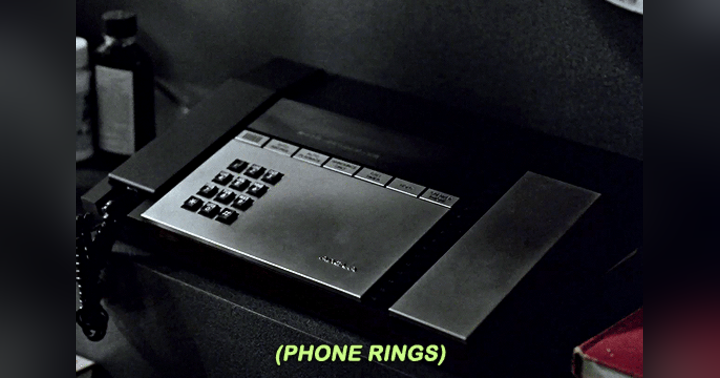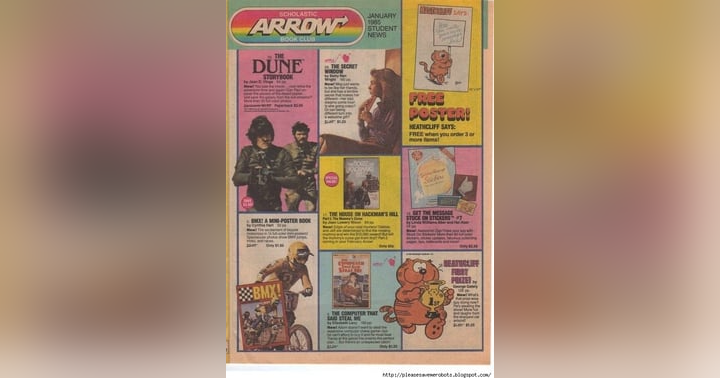Feb. 26, 2023
New Voicemail Feature!

Check it out! We've got a new feature on the website that let's you send us a voice message from your phone or computer. Just click the blue microphone icon in the bottom-right corner of your screen to get started.
A few tips:
- Make sure your microphone is enabled! If you're having trouble getting your device to record, check your devices microphone settings.
- Speak up & be ready to hear your message on the podcast! We're excited to use this feature on upcoming episodes, so if you send a message be sure it's something you wouldn't mind hearing on the podcast one day and make sure you speak loudly and clearly.
- Submit your answers for The Power Struggle! You can still send in your answers via the survey, but if you want to try something new, call in and tell us your answers via voicemail.
- Send whatever you'd like! Jokes, compliments, corrections, prank-calls. Seriously, we just like hearing from you. We may have some specific prompts in the future, but for now if you feel like sending something, send it!
You have reached the Coughlin Brother's mortuary. We are deeply sorry we are unable to come to the phone right now...
...but if you leave your name and number, we'll get back to you as soon as is humanly possible.
Have you used our Answering Machine yet? You can leave us a message from your phone or computer on our website. Just click the blue microphone ico…
Dysfunctional Family Feud: Besides books, name something you buy at the Scholastic Book Fair.
We have our latest round of Dysfunctional Family Feud questions ready for you to answer! As always, remember to keep your answers within the GenX time frame, and only give yourself a response time of 5 seconds per question. >&…